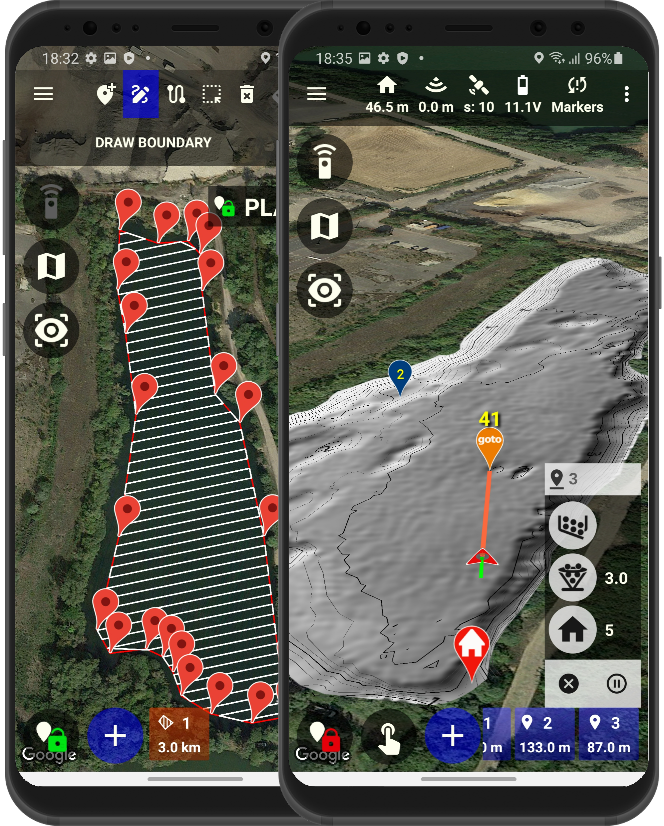
Carp Pilot Pro
For (bait) boats with Ardupilot, NMEA0183 fish finders and/or wifi GPS. Super easy to use: Tap a marker to send your boat to a spot, tap to save new spot at boat's position. Yet so powerful it can bait up automatically, and even create depth maps for you - live, while driving on the water!
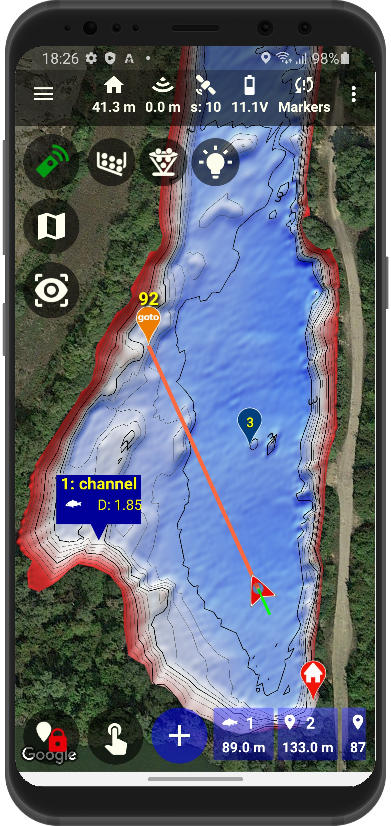
Carp Pilot Pro features
Easy to use, intuitive, fast and very powerful app for bait boat users
- Auto connects to your ardupilot boat using USB, Bluetooth, TCP and UDP
- Use even with non-ardupilot boat that have a NMEA0183 echo sounder or a wifi GPS built in.
- Use as companion to, or even as a replacement for, your remote control. With verbal and on-screen messages from the boat. With on-screen joystick. And intuitive buttons that control boat features, and confirms when your command was successful
- Single map tap sends boat to desired target, or ads new spot to visit later. Unlock map and get powerful editing tools to aid your spot planning
- Built in file manager helps you manage waypoints from venues and bathymetric files. Exchange files with friends by built-in sharing option
- Map zoom and search features, and ability to put bathymetric (depth map) files on top of map
- Multiple options to easily tailor the app appearance to your boat features and preferences
- PREMIUM (subscription): Live Mapping and Bathymetric Editor included, create and use your own depth maps
- PREMIUM (subscription): Mock GPS to utlilze your powerful boat GPS and aid live mapping with apps like Deeper and Navionics
- PREMIUM (subscription): Echo sounder wifi integration to show measured depth inside the app, and to capture log files to enable bathymetric (depth map) creation using map tools like Reefmaster
- PREMIUM (subscription): Goto+ single click automation to hands-free send boat to bait up a spot and have boat return home afterwards
Screenshots








10+ new versions first half 2023 alone
Working hard to make the best bait boat control app even better. Including: Shaded relief depth maps, Waypoint database, Improved offline map support and much more!Learn more using our great sources of information:
Carp Pilot YouTube Channel with frequent updates
Facebook user group for questions and answers
Full user manual available, also linked into the app
New version October 2022
Support for boats with no autopilot. Boats with NMEA0183 wifi echo sounder and/or wifi GPS can now use the Carp Pilot Pro. You may also leave the boat on shore and use the app in a dinghy!New Version 4, July 2022
Introducing ability to create bathymetric maps (depth maps) with support for multiple wifi echo sounder models. Live, while you drive the boat on the water. And using the built in bathymetric editor when you relax in your bivvy.New version 3 in April 2022
Major re-write of entire app, included new user interface. Introducing buttons to control any features your boat may have, like lights or the bait tray. Re-vamped the mock GPS. And introduced the ability to listen to wifi echo sounders and create log files.How to connect and auto connect
For boats with no autopilot: Select connection option "GPS", then select to use "wifi echo sounder" (premium users) or "wifi GPS".For boats with autopilot select the option that matches what you have built in: USB for USB Radio, Bluetooth, UDP or TCP.
Please note that Ardupilot changed the default protocol for TELEM1 to "mavlink2" from their firmware release 4.2. Change this to "mavlink1" by setting the following parameter to value "1": SERIAL1_PROTOCOL.
After selecting the connection option, hit connect using the options menu (three dots top right) or select "auto" to the right of the connection option button to always connect automatically.
About joystick and servo:
JOYSTICK
Carp Pilot Pro comes with Joystick (virtual on-screen) enabled and a pre-set configuration that should fit most users. In the settings menu for joystick you can quickly make adjustments. The joystick default fits if your motor channels are not reversed and if your motors are connected to channels 1 and 3. Joystick will appear on the screen while driving if the mode "manual" is selected.
SERVO
Select icon from a range of available icons that represents any possible feature a bait boat can have. Quickly configure the icon using channels and PWM values. Use it as an on/off switch, time controlled on switch or even as a dimmer. Premium users may add the icon for use with goto+
Expose all your features by expanding the remote control icon. Icon changes color to green when boat successfully executed your command
Waypoints in the app, in boat and sync status:
Carp Pilot Pro comes default with ONE type of points enabled: Waypoints. If you want you can activate a second type hotpots in the settings for maps.
While waypoints are for general purpose points, hotspots are merely meant for tagging points of interest. You cannot drive an autonomous with hotspots. But you may of course use goto / goto +.
Behind the icon "sync" in the planning tools bar (planning mode) and in the telemetry bar (when boat is connected) you find a popup menu allowing you to
* save your points to a file
* open points from a file
* send the points to the boat
* download points from your boat.
The "sync" icon is gray when the boat is not connected. When connected to a boat, the icon will turn:
* red when the points on the map in Carp Pilot Pro may not be the same as in the boat
* green when points stored in the boat are identical to what you see in the app
Red colored "sync" icon is not a big deal: It only matters if you want the boat to run a route of waypoints autonomously (mode Route).
As a default setting, Carp Pilot Pro remember the "last known points" you used. It will NOT automatically download points from your boat when connecting. If you have a high quality telemetry link you may select the option to automatically upload points to the boat at any change (new, move, delete). Please notethat you actually do not need to upload points to the boat except before driving an automated route.
As an option you may select to automatically download points from the boat when you connect to it (just like regular drone controlling apps Mission Planner and QGC). Just be aware that any points you had on the map prior to connecting gets wiped off and replaced with what was stored in the boat. If you use the old and aged APM in your boat you still need to select this option as the APM will not create your home point unless you download the points from the boat.
MAPPING, WIFI ECHO SOUNDER AND MOCK GPS
MAPPING (premium)You need to prepare the wifi echo sounder first (see below). A dialog is triggered to start live mapping or depth logging as soon as depth values are detected. You can also trigger the dialog by tapping the depth icon in the telemetry line.
You can let the app create the bathymetric map while the boat is driving using a freash log or extending a previous log. The depth icon turns red if logging only, green when logging and creating the map.
When mapping, the Carp Pilot Pro creates two files: A depth log (csv) and a depth map (kmz). These are stored with the same name, but in separate file folders. The logs contain the actual captured depth records. Please care for these files, do regular backups using the built in file manager and share the backup to apps like Google Drive or One Drive (or whatever).
The depth logs you can utilize selecting the built in bathymetric editor. Create shorelines for waters edge or islands. Combine multiple logs and create maps using shorelines and various detail levels.
NOTE! Please turn off logging/mapping before lifting the boat out of the water. Some echo sounders report crazy depth values if the transducer is up in the air, they may ruin your logs.
WIFI ECHO SOUNDER (premium)
Enable it in the Carp Pilot Pro settings:
1) Flip the switches to show depth telemetry and to enable wifi echo sounder
2) Select the desired echo sounder from a drop down list
3) Depending on model, specify the IP address and port
Telemetry icon revals the depth. Tap it for options to show increased size depth display in map area and to record logs of captured depths for bathymetry
SUPPORTED ECHO SOUNDERS (premium)
- Deeper: Pro+2.0, Chirp+, Chirp+2.0
- Simrad: GoXSE verified (probably more NMEA0183 models supported)
- Lowrance: Elite Ti, HDS (probably more NMEA0183 models supported)
- Raymarine: Dragonfly Pro, Wi-Fish
- Vexilar: SP200
MOCK GPS (premium)
To enable it, please do two things:
1) In Android developer settings, choose Carp Pilot Pro as provider om mock position
2) In Carp Pilot Pro GPS settings, flip the switch to enable Mock GPS
Carp Pilot Pro uses the position of the GPS connected to the ArduPilot hardware and sends this to the Android system of your device. Any app installed on your device that relies on the device position (like Google Maps, old and new Deeper app, Navionics and on) will then use the boat's position.
About ArduPilot, Android and the Carp Pilot Pro:
Carp Pilot Pro is designed for use with ArduRover firmware. Please do not use this app if you have loaded a copter or plane firmware of ArduPilot as it will not work well.
Carp Pilot Pro will work well with APM hardware, but works much better with hardware that is not end-of-life like a Pixhawk. To enjoy all features, please use new firmware like ArduPilot 4.0 or higher. If using ArduRover version 4.2 or above, please set the protocol to "mavlink 1" by changing the parameter value to "1" for: SERIAL1_PROTOCOL.
Carp Pilot Pro is designed to work on both phones and on tablets, portrait and landscape. Minimum requirement is Android 5.0 (Lollipop, SDK21). The larger the screen, the better experience.
Carp Pilot Pro is a paid app:
* One time purchase cost, at launch set to approx € 5* Premium subscription yearly recurring, at launch set to approx € 10
Behind a sleek and intuitive interface, the Carp Pilot Pro is the most powerful companion app available for any bait boat equipped with an ArduPilot autopilot.
Premium subscription offers additional Mock GPS, wifi echo sounder integration and full automation of baiting up (goto+) and future valuable improvements. There is no requirement to subscribe, and the app will not try to push the additional features on you.
